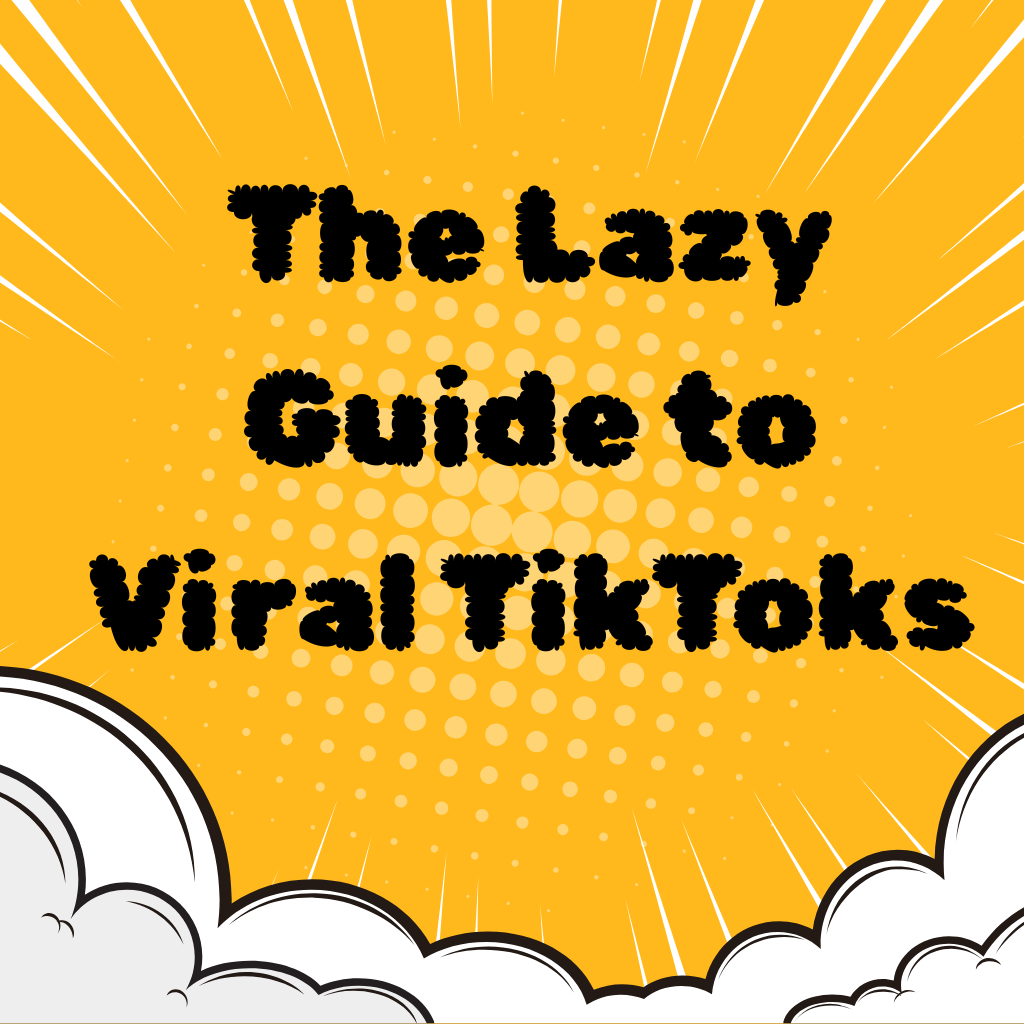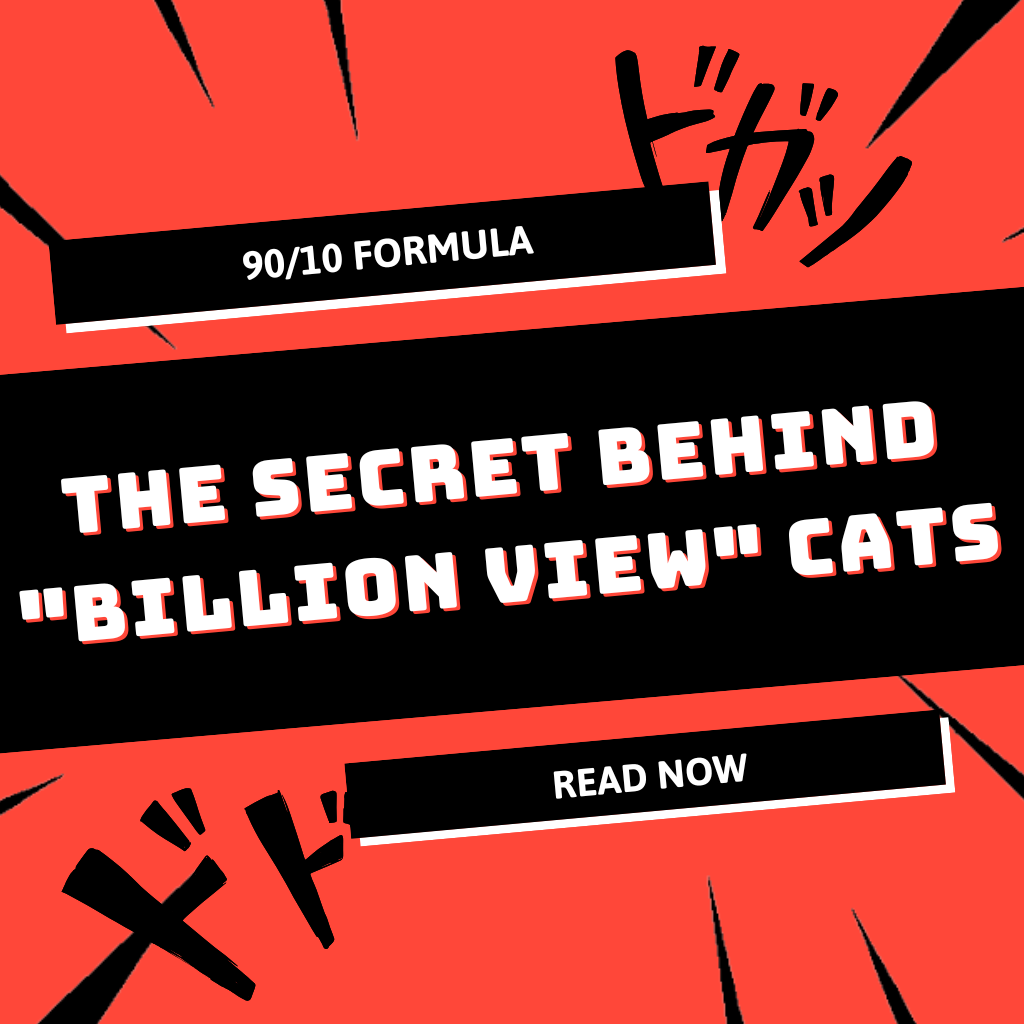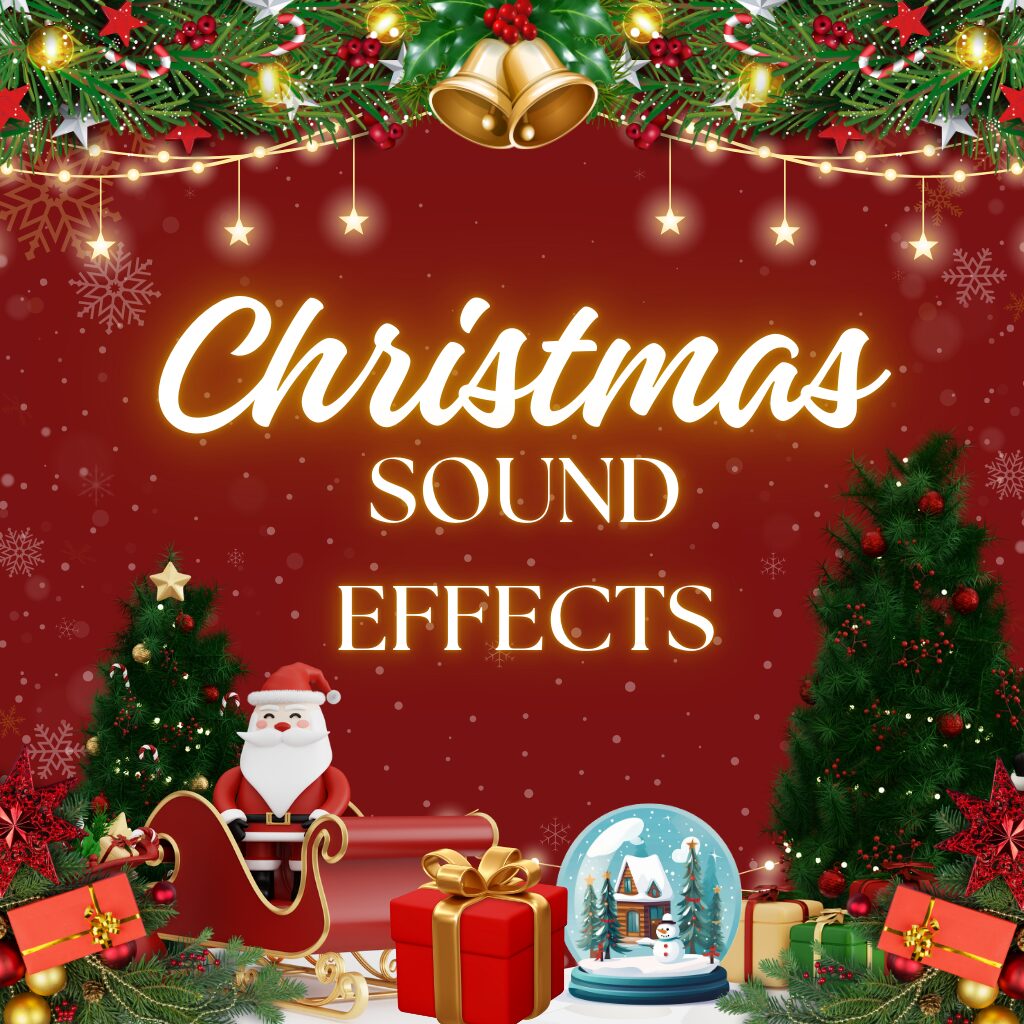Enhance Your Content with the Typing Sound Effect
If you’re looking to spice up your videos, live streams, or social media posts, the typing sound effect is a fantastic choice! This sound can bring a touch of realism and humor to your content, making it more engaging for your audience. Imagine the delight of your viewers as they hear the familiar clatter of keys while you deliver your punchline or share a crucial piece of information. Let’s explore how to effectively use this sound effect to elevate your content!
How to Use the Typing Sound Effect
To maximize the impact of the typing sound effect, timing is everything. Here are some practical tips:
- Match the Moment: Trigger the sound effect when you’re about to reveal a secret or make an important announcement. This creates anticipation and keeps your audience glued to the screen.
- Layer It: Combine the typing sound with your voice or video clips. For instance, while discussing a topic, you can have the sound play in the background to create an immersive experience.
- Use It for Humor: Play the typing sound effect during a silly or awkward silence in your video. It can turn an ordinary moment into a funny one, making your content memorable.
Creative Applications for the Typing Sound Effect
There are countless ways to incorporate the typing sound effect into your content across various platforms:
- TikTok: Create a meme by juxtaposing the typing sound with a dramatic or unexpected video clip. This can lead to hilarious results that resonate with viewers.
- YouTube: Use the sound effect during tutorial videos to signify key points or steps in the process, helping to keep your audience engaged.
- Instagram Reels: Add the typing sound to your short clips, especially when sharing quick tips or funny anecdotes. It enhances the comedic timing and can boost your engagement.
- Gaming Streams: Use the sound effect when typing in chat or responding to viewers. It adds a layer of authenticity and can make your streams more entertaining.
- Podcasts: Integrate the typing sound as a transition or when introducing a new segment. It keeps your listeners engaged and adds a dynamic element to your audio.
- Prank Calls: Insert the typing sound effect during a call to create confusion or humor, making the prank even more effective.
You can find this sound and many more at SoundboardMp3. This resource is packed with a variety of sounds that can elevate your projects, from funny soundboard options to dramatic effects that suit any content style.
Conclusion
Don’t hesitate to try the typing sound effect in your next video or social media post. Experiment with different contexts and timing to see what resonates with your audience. The possibilities are endless, and with a little creativity, you can create engaging content that stands out. So go ahead, unleash your inner sound engineer and make your videos pop!