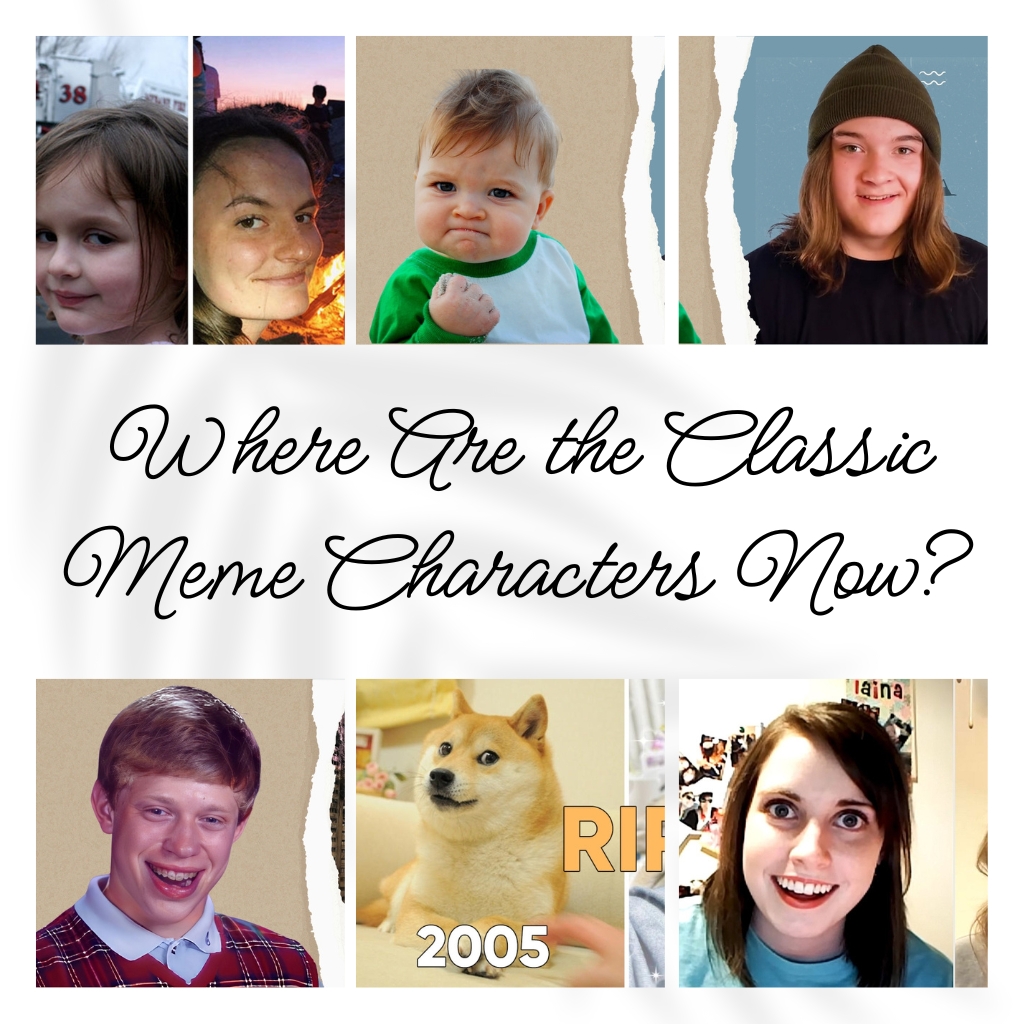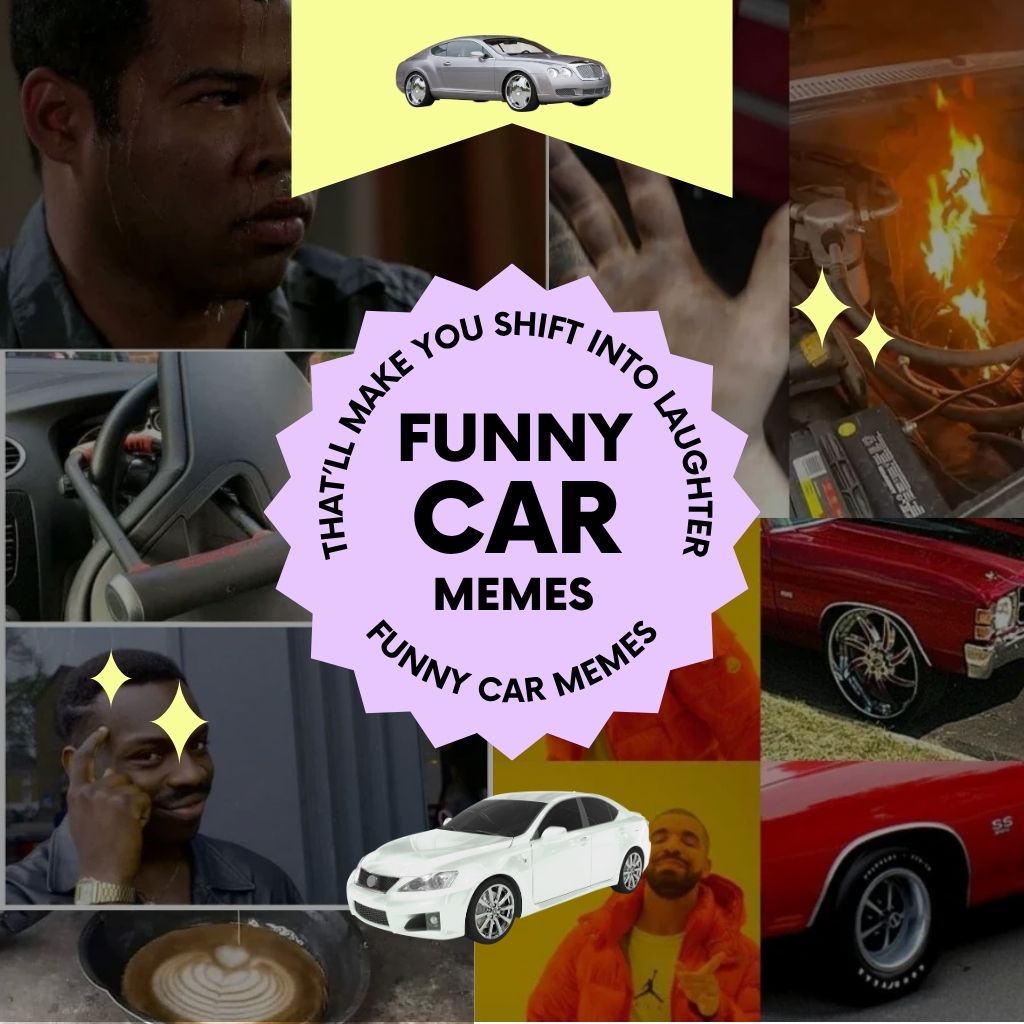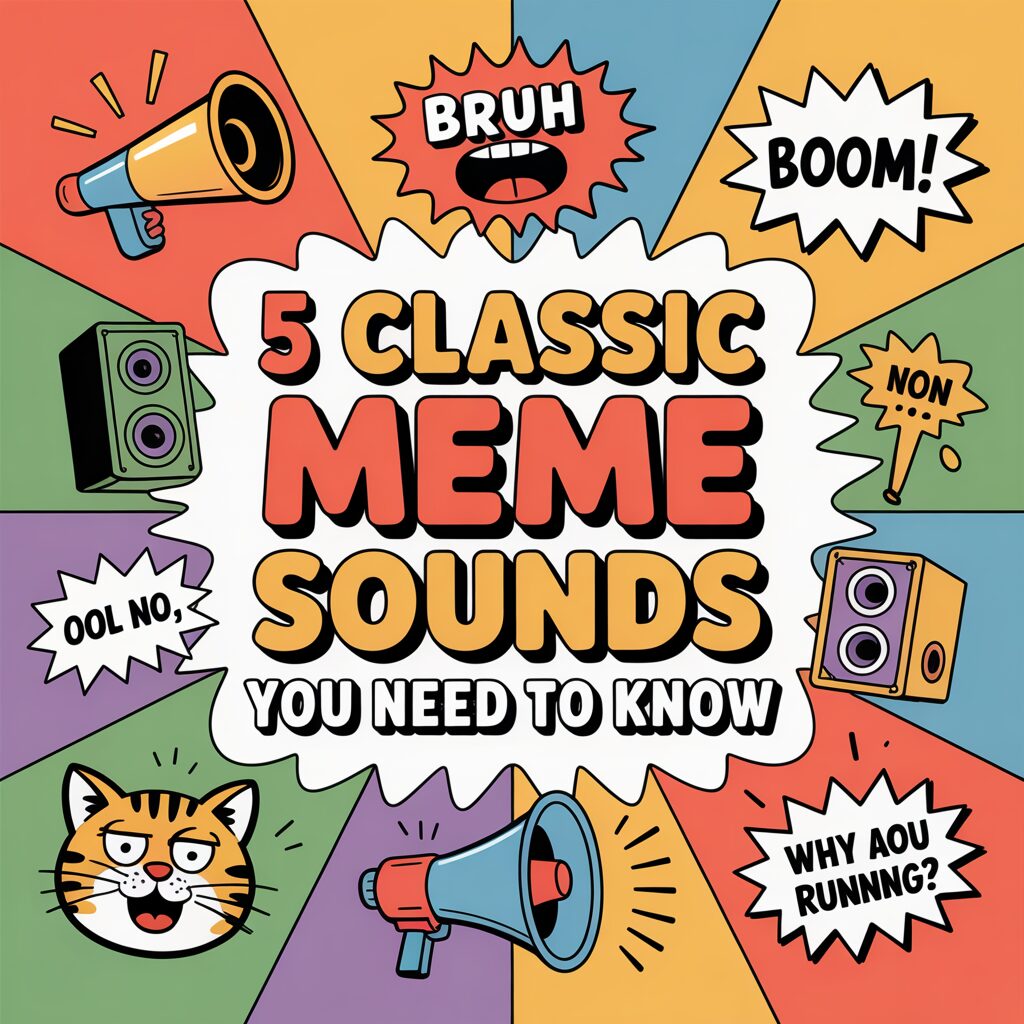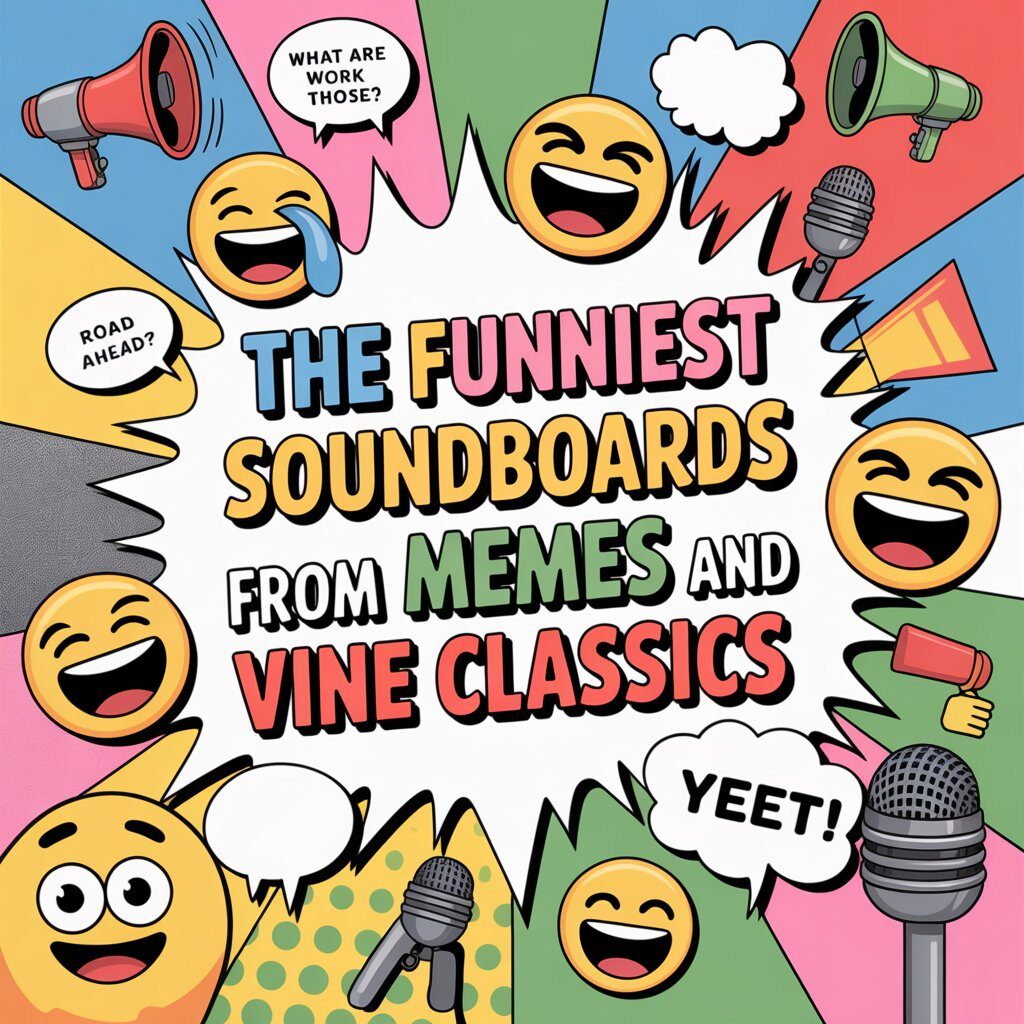hitbEnhance Your Streams with Twitch Alert Sounds
Are you looking to take your Twitch streams to the next level? One of the best ways to engage your audience and create an unforgettable viewing experience is by using Twitch alert sounds. These sounds not only notify you and your viewers of important events, like new followers and donations, but they can also add a layer of fun and excitement to your content. Whether you’re streaming games, chatting, or hosting events, the right alert sound can make all the difference!
How to Use Twitch Alert Sounds Effectively
To make the most out of your Twitch alert sounds, timing is everything. Here are some practical tips:
- Choose the Right Moment: Trigger your alert sounds at key moments. For example, when you receive a donation or a new follower, allow the sound to play immediately to maximize its impact.
- Customize Your Alerts: Personalize your alert sounds to reflect your channel’s personality. Select sound effects that resonate with your brand or theme—whether that’s funny, dramatic, or quirky.
- Test and Adjust: Before going live, do a test run. Play your alert sounds to see how they fit within your stream. Adjust volume levels to ensure they’re audible but not overpowering.
Creative Applications for Twitch Alert Sounds
Now that you know how to use Twitch alert sounds effectively, let’s explore some creative applications:
- TikTok Highlights: Use your funniest alert sounds as background audio for TikTok clips. They can enhance the humor and make your videos more shareable—perfect for social media video ideas!
- YouTube Content: Incorporate your alert sounds into your YouTube videos. Use them during highlights or funny moments to keep viewers engaged.
- Instagram Reels: Create short and snappy content using your alert sounds. Pair them with trending memes or challenges for a fun twist.
- Gaming Streams: Use alert sounds for in-game achievements or funny moments. The right funny soundboard can turn an ordinary stream into a memorable one.
- Podcasts: Use alert sounds as fun transitions between segments or to emphasize key points—keeping your audience entertained throughout the episode.
- Prank Calls: If you’re feeling mischievous, incorporate alert sounds into prank calls for comedic effect. Just make sure your friends are in on the joke!
You can find this sound and many more at SoundboardMp3. This site offers a wide variety of alert sounds that can elevate your streaming experience.
Conclusion
Incorporating Twitch alert sounds into your streams can significantly enhance the viewer experience, making it more interactive and entertaining. Experiment with different sounds and creative applications to discover what resonates with your audience. Start using these sounds today and watch how they transform your content!