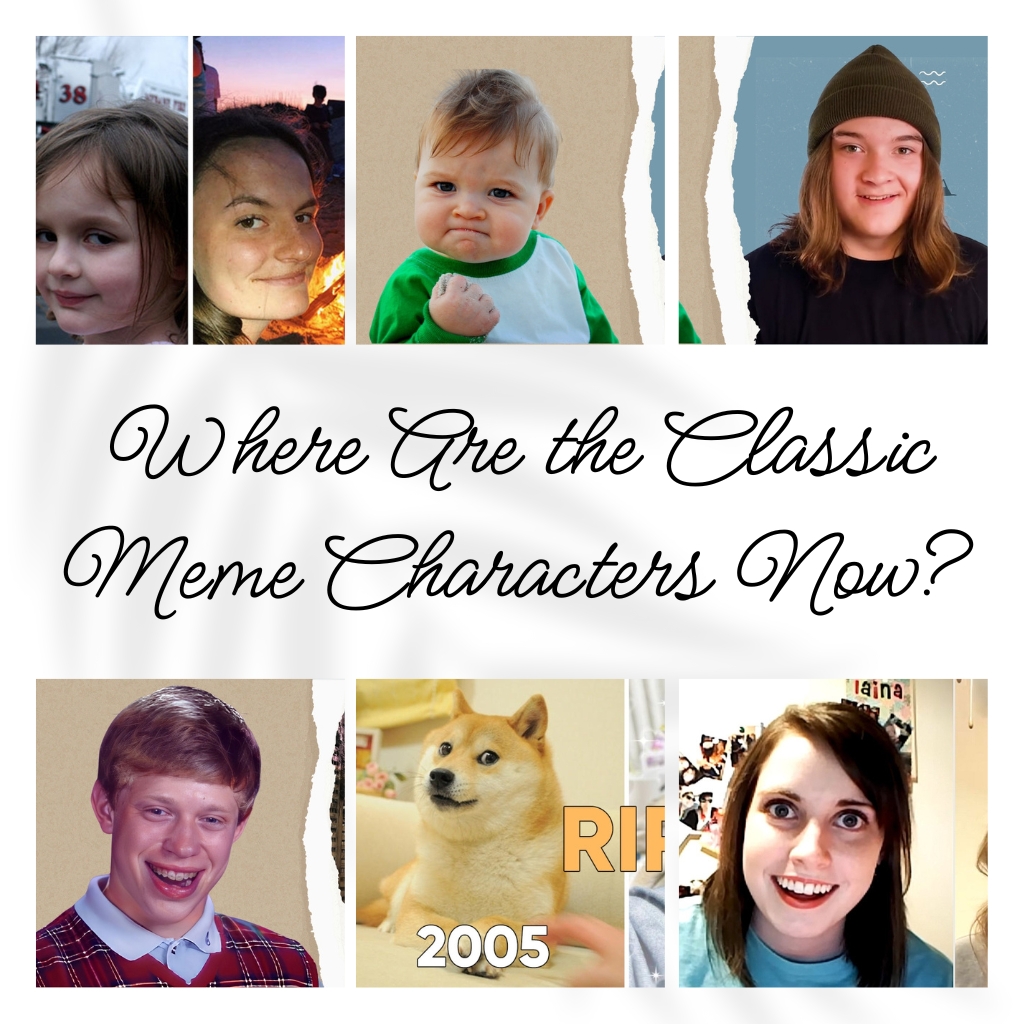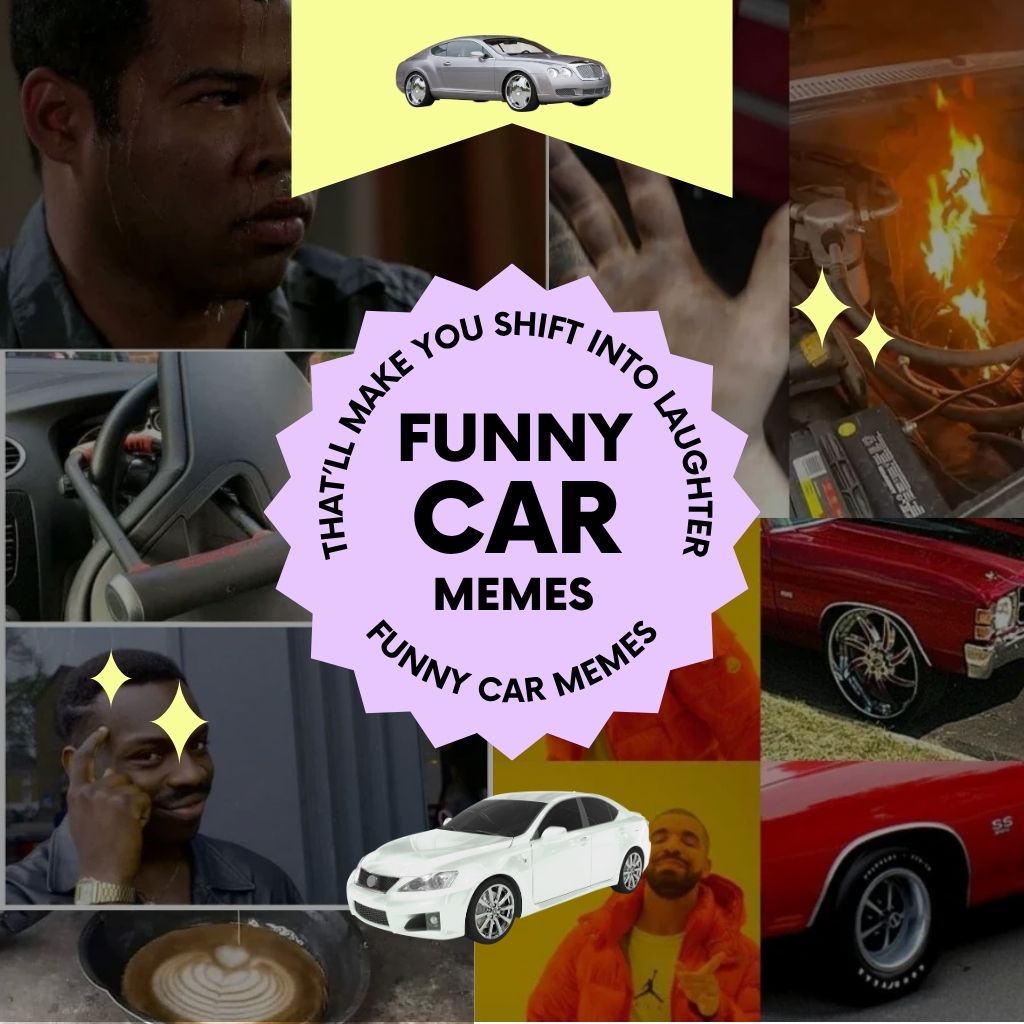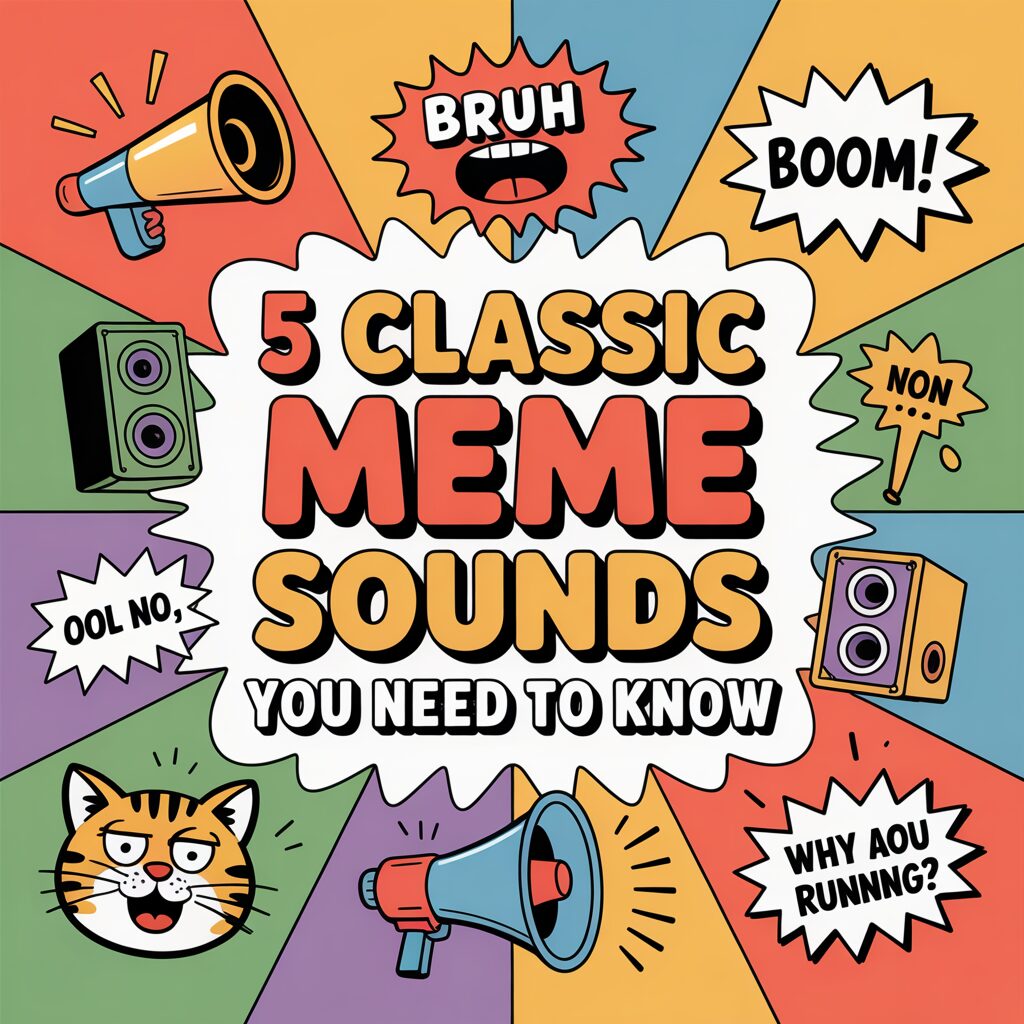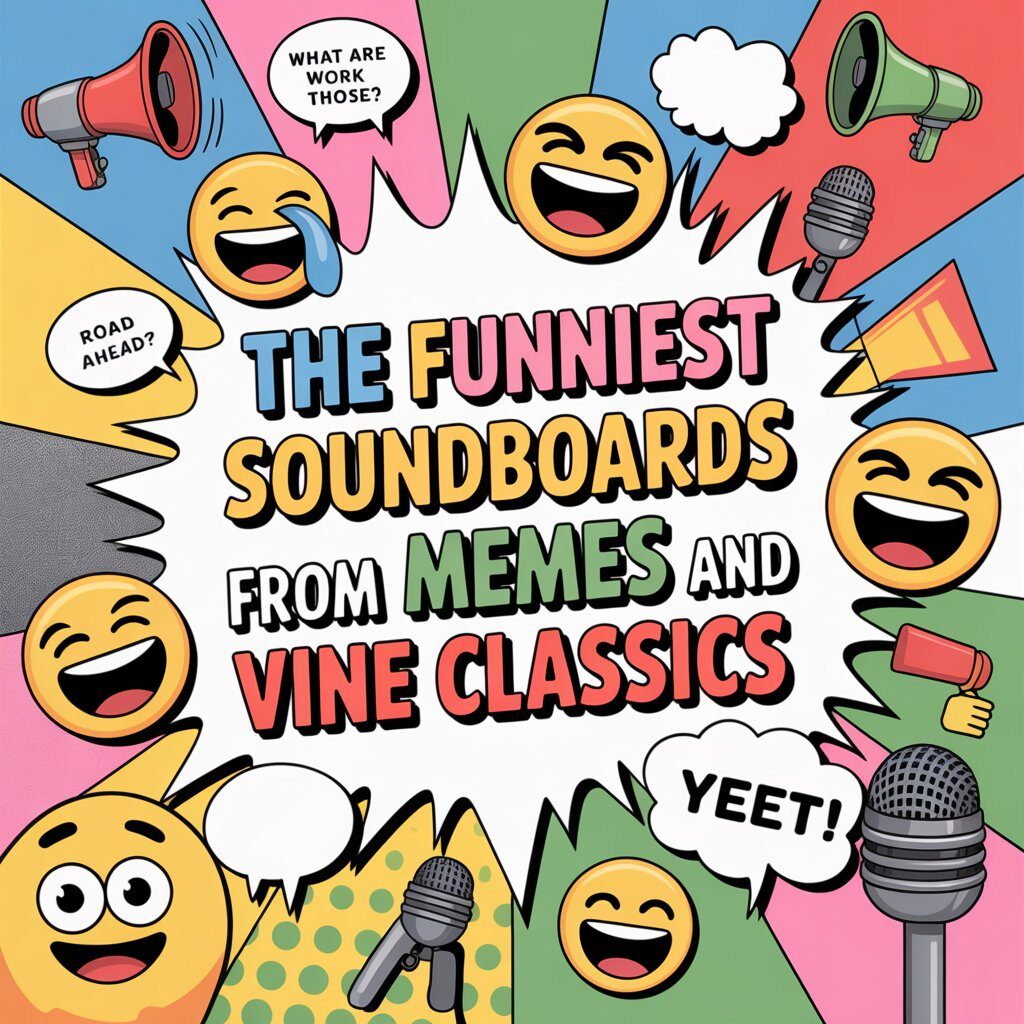Elevate Your Conversations with iPhone Message Effects
If you’re looking to make your text messages stand out, the iPhone message effects feature is your secret weapon. With a range of animations and sound effects, you can add a dynamic touch to your conversations, whether you’re sharing a funny moment or expressing excitement. Let’s explore how to use these effects effectively to enhance your communication.
How to Use iPhone Message Effects
Utilizing iPhone message effects is simple and intuitive. Here’s how to do it:
- Open the Messages app and select the conversation you want to brighten up.
- Type your message as usual.
- Before sending, press and hold the blue send button (the upward arrow).
- Choose between Bubble Effects (like Slam, Loud, Gentle, or Invisible Ink) and Screen Effects (such as fireworks or confetti).
- Tap the send button to deliver your message with flair!
Timing is crucial when using these effects. For instance, sending a “Slam” effect right after a punchline can amplify humor, while a “Confetti” effect is perfect for celebrating achievements. The key is to match the message tone with the effect for maximum impact.
Creative Applications for iPhone Message Effects
The possibilities are endless! Here are some creative ways to integrate iPhone message effects into your digital communication:
- Funny Memes: Use the effects when sending memes to friends; a “Loud” bubble effect can add extra punch to a hilarious joke.
- Social Media Video Ideas: Create short clips showcasing these effects in action. Capture reactions from friends when they receive a message with a cool effect – it’s relatable content!
- Celebratory Messages: Use the fireworks effect during milestones like birthdays or promotions; it adds a festive touch that recipients will love.
- Gaming Streams: While streaming, you can share text with effects to engage your audience, making the chat more interactive.
- Podcasts: Mention these effects during episodes as a fun way to interact with listeners, encouraging them to try it out.
You can find a variety of sound effects to complement your messages at SoundboardMp3. They offer a selection of funny soundboard options that can enhance your conversations even further!
Conclusion
So why not spice up your text conversations with iPhone message effects? Experiment with different styles and discover how they can transform your everyday messaging into something memorable and fun. Whether it’s a quick chat or a thoughtful message, adding effects can make all the difference. Start exploring today and watch your conversations come to life!