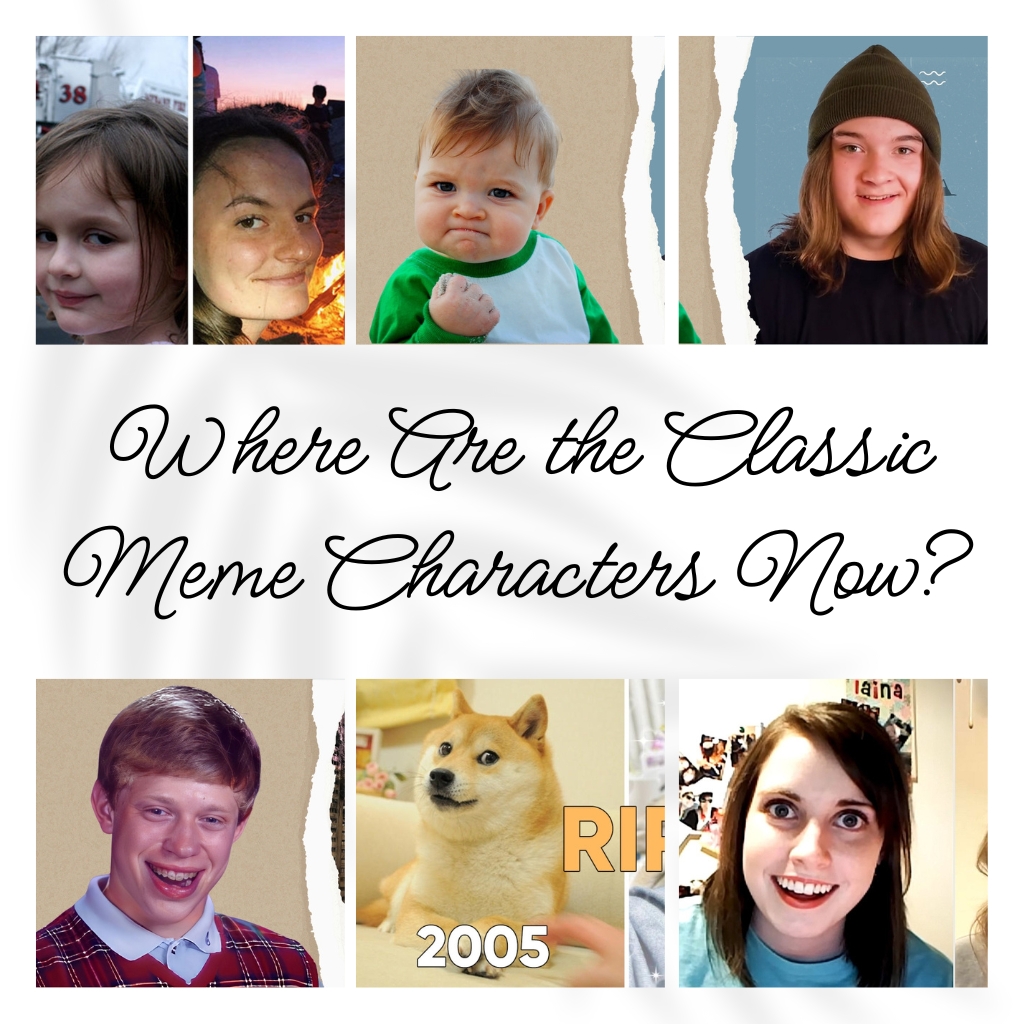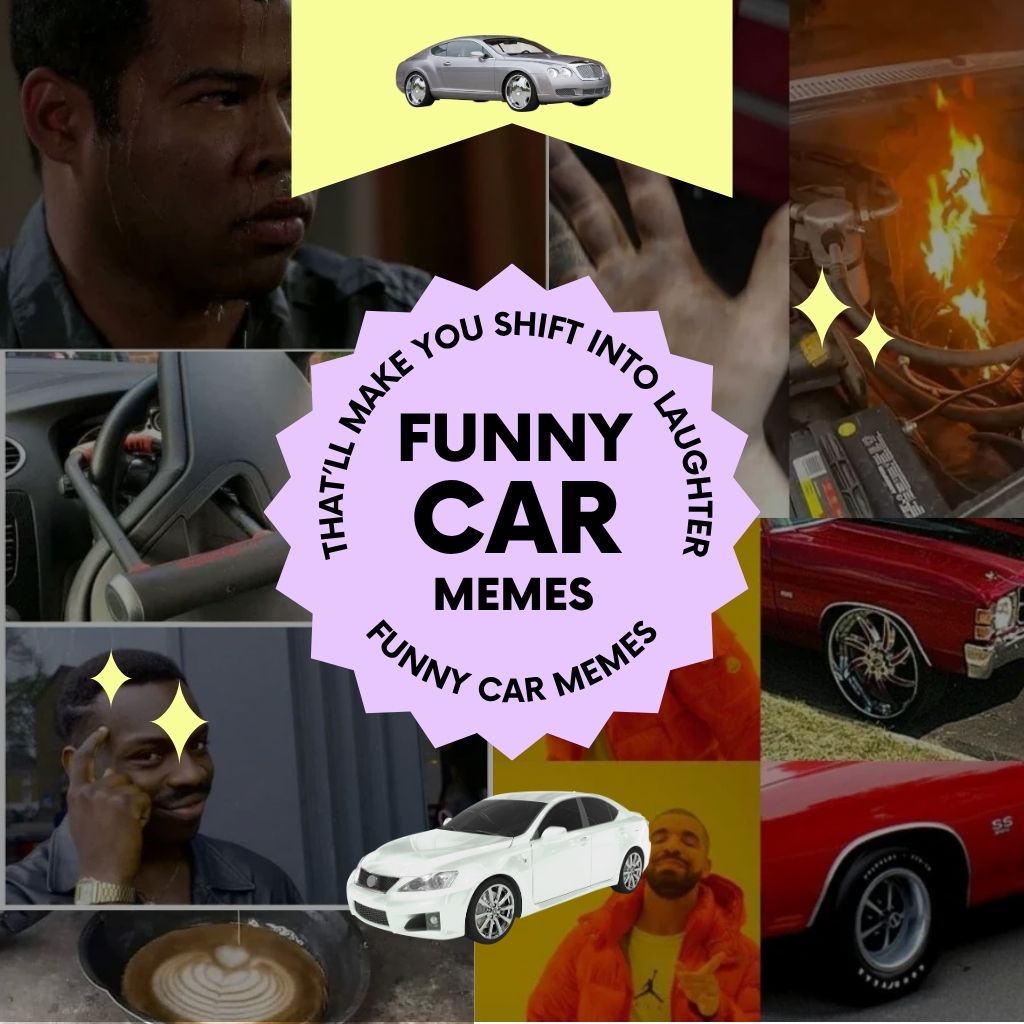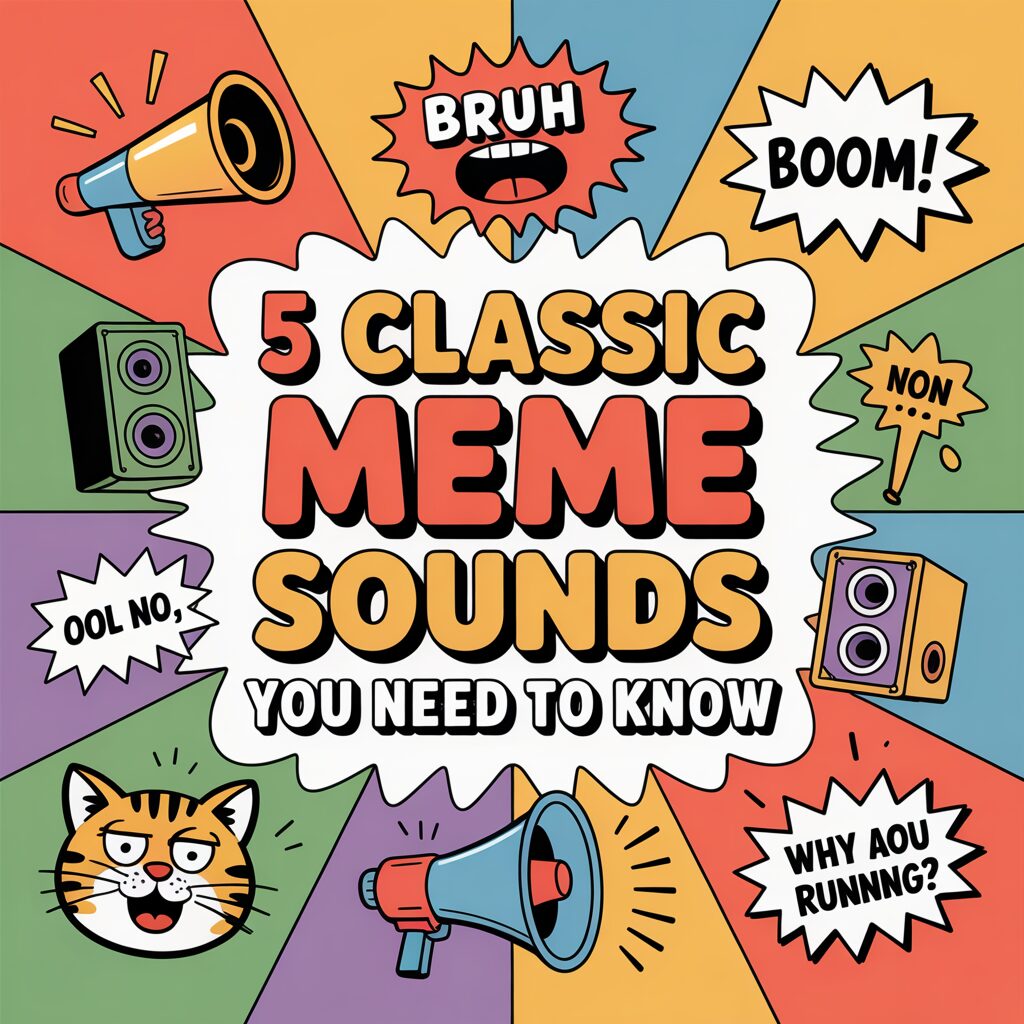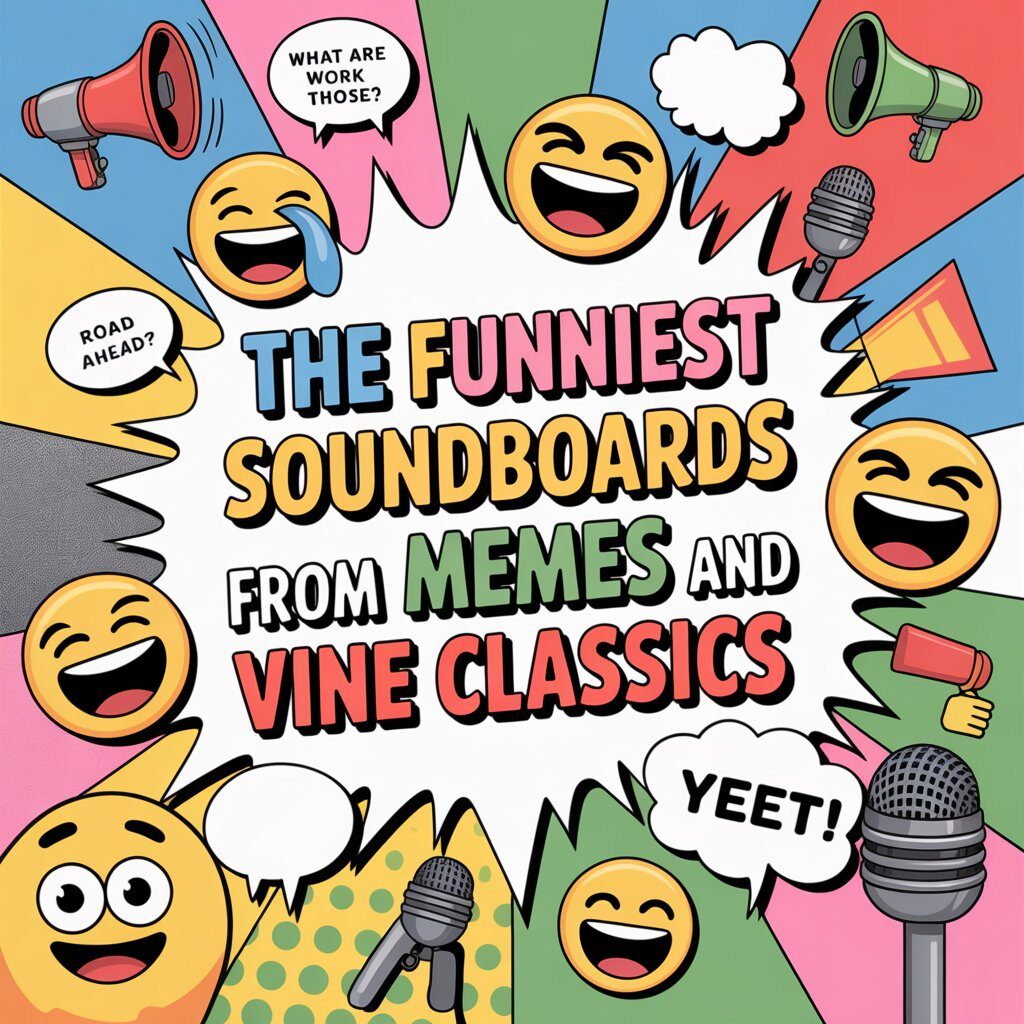Enhance Your Content with the Discord Notification Soundboard Button
If you’re looking to level up your videos, live streams, or social media posts, the Discord notification soundboard button is a fantastic tool to add to your creative arsenal. This catchy sound effect can instantly grab your audience’s attention and evoke a sense of familiarity that resonates with many. Whether you’re a gamer, a content creator, or just someone who loves to have fun online, incorporating this sound can make your content engaging and memorable.
How to Use the Discord Notification Sound Effect
Using the Discord notification soundboard button effectively comes down to timing and context. Here are some practical tips to help you trigger the sound at just the right moment:
- Set the Scene: Use the sound when something exciting happens in your video or live stream. For example, if you receive a donation or a new follower, triggering the sound can enhance the celebratory atmosphere.
- Sync with Visuals: Pair the notification sound with on-screen graphics, such as pop-up messages or animations. This synchronization makes the experience more immersive and entertaining for your audience.
- Use in Editing: If you’re editing a video, you can insert the Discord notification sound effect to punctuate key moments, like punchlines in a joke or surprising twists in your storytelling.
Creative Applications for Social Media
The Discord notification soundboard button can be creatively applied across various platforms. Here are some fun ideas:
- TikTok: Create short skits where you mimic receiving a notification, followed by an exaggerated reaction. The sound can add a humorous punch to your content.
- YouTube: Use it in your gaming streams to announce in-game events or victories, making your commentary more lively and engaging.
- Instagram Reels: Incorporate the sound into quick memes or funny clips to enhance the comedic effect. Think of using it when something unexpected happens in your video.
- Podcasts: If you’re recording a podcast, you could use the Discord notification sound to highlight segments or announce special guests, keeping your listeners on their toes.
- Prank Calls: If you’re feeling mischievous, use the sound during a prank call to catch your friends off guard. The unexpected notification sound can lead to hilarious reactions!
Conclusion
Incorporating the Discord notification soundboard button into your content can take your videos, streams, and social media posts to the next level. Its versatile nature allows for creativity and fun, making your audience more engaged and entertained. So go ahead, experiment with this sound effect, and let your imagination run wild! Who knows? You might just create the next viral hit!