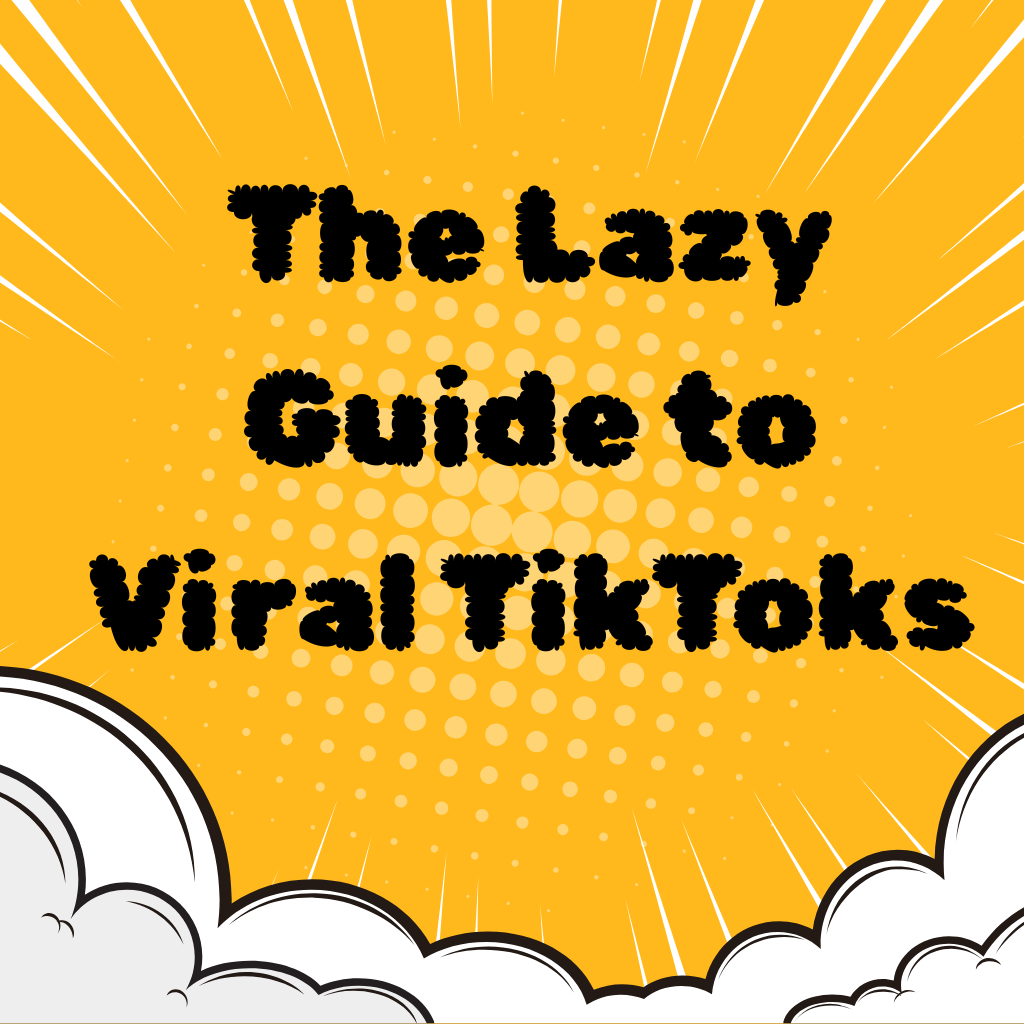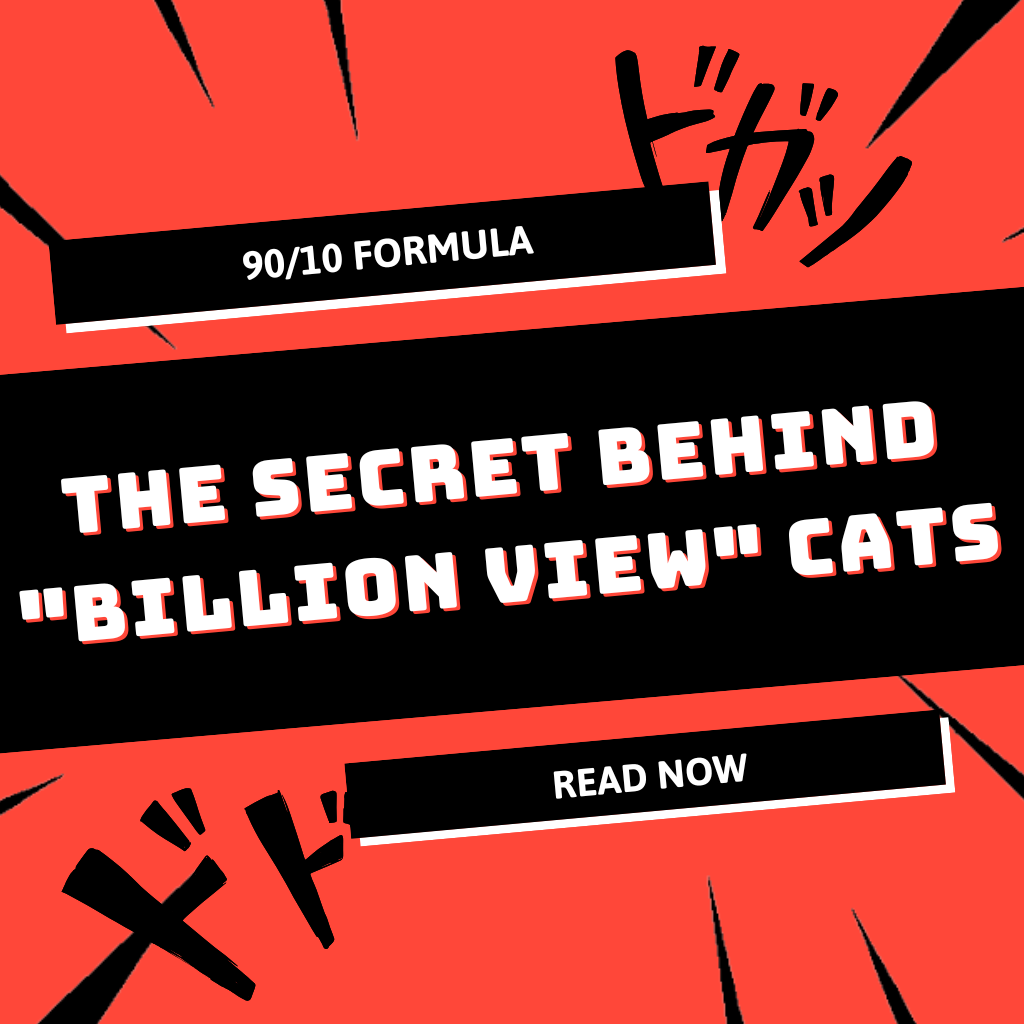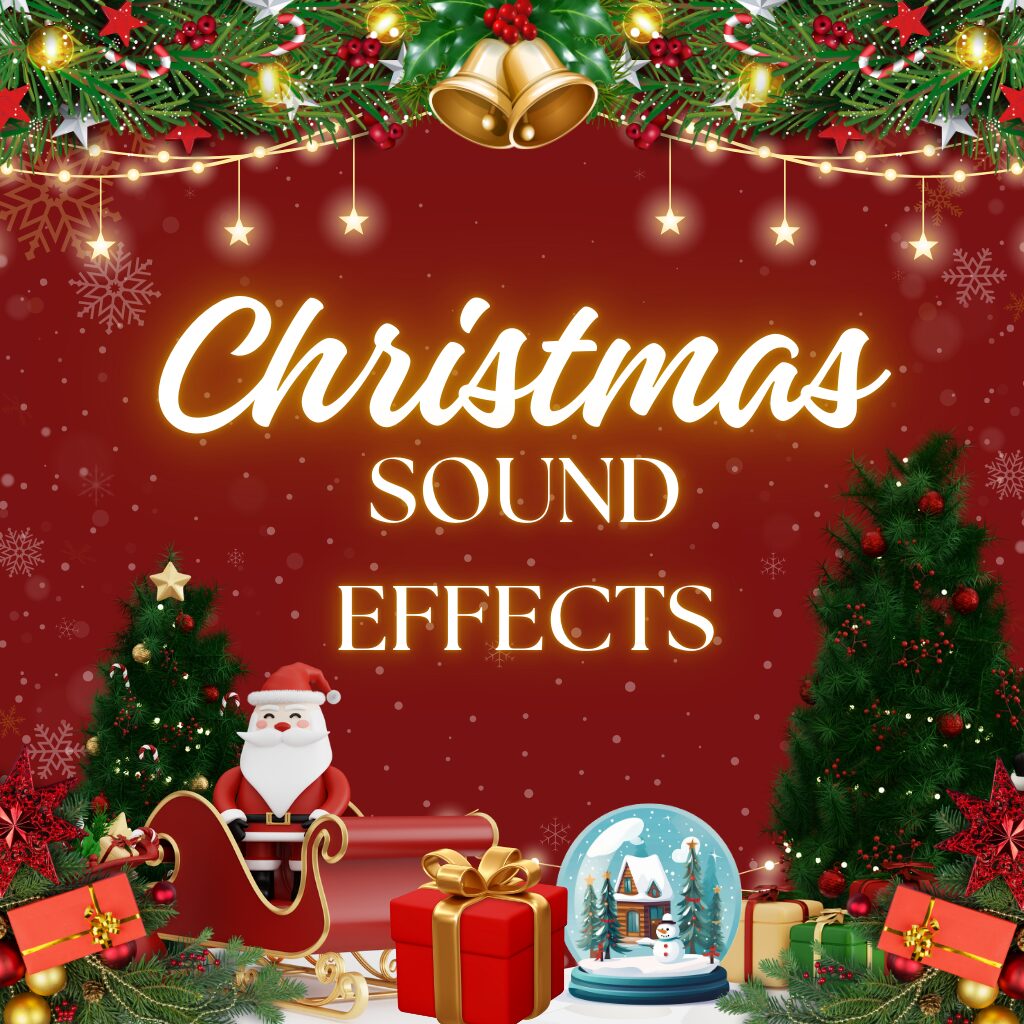Unleashing Laughter with the “Cat Laughing at You” Soundboard Button
If you’re looking to add a dash of humor to your content, the “cat laughing at you” soundboard button is your go-to tool! This hilarious sound effect can transform mundane moments into comedic gold, making your videos, live streams, and social media posts far more engaging. Imagine the reactions when your audience hears that unmistakable chuckle from a cat—it’s bound to get a laugh!
How to Use the “Cat Laughing at You” Sound Effect
To effectively incorporate this funny soundboard into your content, timing is key. Here are some practical tips:
- Set the Scene: Use the sound effect during a moment of failure or awkwardness in your video. Whether it’s a funny blooper or an epic fail, triggering the sound at just the right moment amplifies the humor.
- Practice Timing: Spend some time rehearsing how and when to hit the sound button. The more you practice, the more natural it will feel during your live streams or recordings.
- Layer Your Sounds: Combine the “cat laughing at you” sound with other effects for maximum impact. For example, you could play a drum roll before the laugh to enhance the punchline.
Creative Applications of the “Cat Laughing at You” Soundboard
The possibilities for using this funny soundboard are endless! Here are some creative ideas to inspire you:
- TikTok Challenges: Incorporate the sound effect into trending TikTok challenges to give your content a humorous twist. Pair it with funny captions for added engagement.
- YouTube Videos: Use the “cat laughing at you” sound in your video editing to react to silly moments or comments. It’s perfect for reaction videos or gaming streams when things don’t go as planned.
- Instagram Reels: Create shareable memes or quick skits that utilize this sound. The combination of visual comedy and the cat’s laughter will keep viewers coming back for more.
- Podcast Humor: If you host a podcast, adding this sound effect during humorous segments can keep your audience entertained and engaged.
- Prank Calls: For a light-hearted prank, use the sound during a call to catch your friends off-guard. Just be ready for their reactions!
You can find this sound and many more at SoundboardMp3. They have a wide range of funny sound effects that can spice up any project.
Conclusion
Now that you know how to use the “cat laughing at you” soundboard button effectively, it’s time to get creative! Experiment with different formats and find what works best for your audience. Whether you’re making funny memes, engaging TikTok videos, or entertaining streams, this sound effect is sure to elevate your content. So go ahead, hit that sound button, and let the laughter roll!